Magento Themes
There are three main options when it comes to setting up a new Magento theme, in increasing order of complexity:
- Customise Magento's default theme
- Off the Shelf themes
- Bespoke Themes
Customise Magento's default theme¶
Magento comes with its own theme that's intended to be generic and easy to tailor to your needs. It's already mobile responsive so works well on different screen sizes.
-
For Magento 1, there's the RWD theme, which you can see an example of here: http://magento-demo.lexiconn.com/
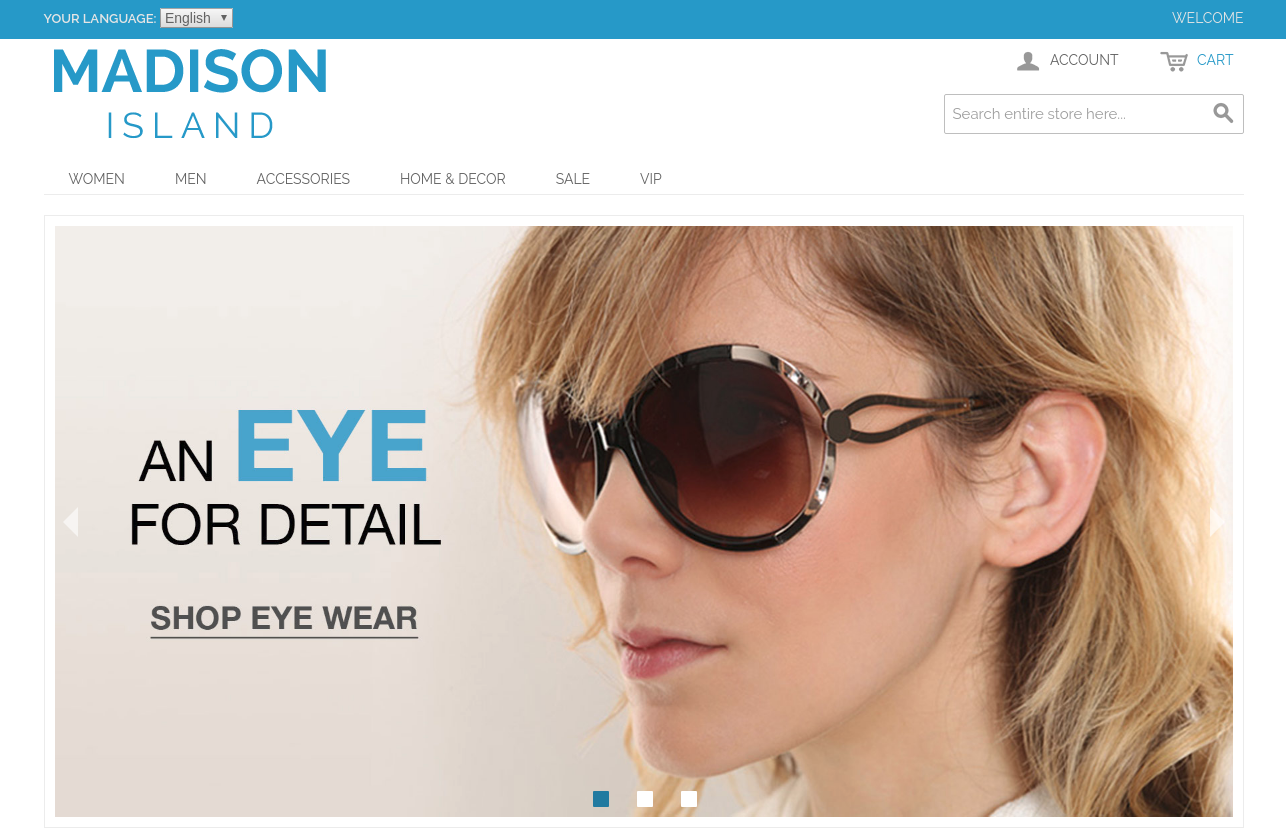
-
For Magento 2, there's the Luma theme, which you can see an example of here: http://demo-acm-2.bird.eu/
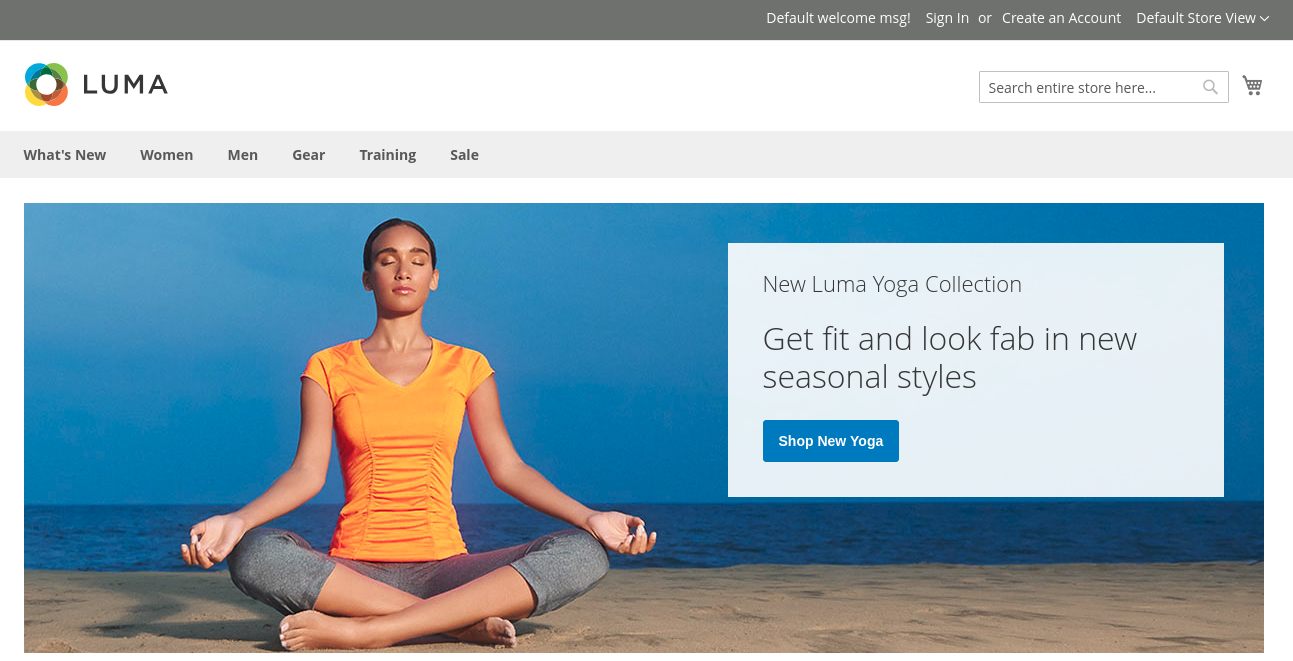
These are good starting points for customising to your needs, especially if you just want a few tweaks here and there.
The time it takes to implement this is really led by you. If you're happy with the theme as-is then it's obviously already there ready to use. If you need tweaks, then how long it takes depends on the number and nature of those tweaks.
Off the Shelf themes¶
If the default theme doesn't suit your needs, we can use another theme provided by third parties as a base.
The following links offer a range of Magento "off the shelf" themes ready to be purchased and applied to your site.
-
http://themeforest.net/category/ecommerce/magento: In particular, the "responsive" themes which work well on phones, tablets etc. Below is an example of one of these themes on a mobile device.
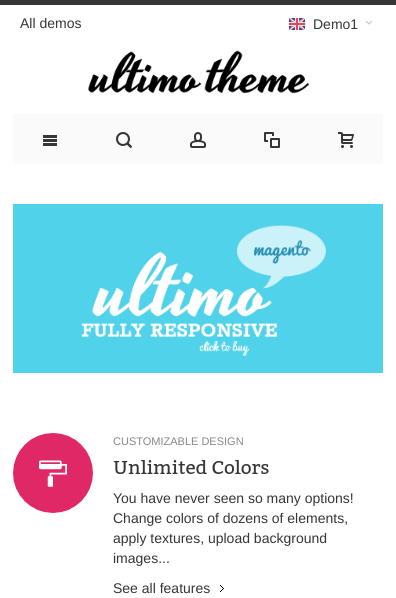
-
https://templates-maste.com/magento-templates.html: Functionality and compatibility tested with all popular browsers and the most recent Magento version.
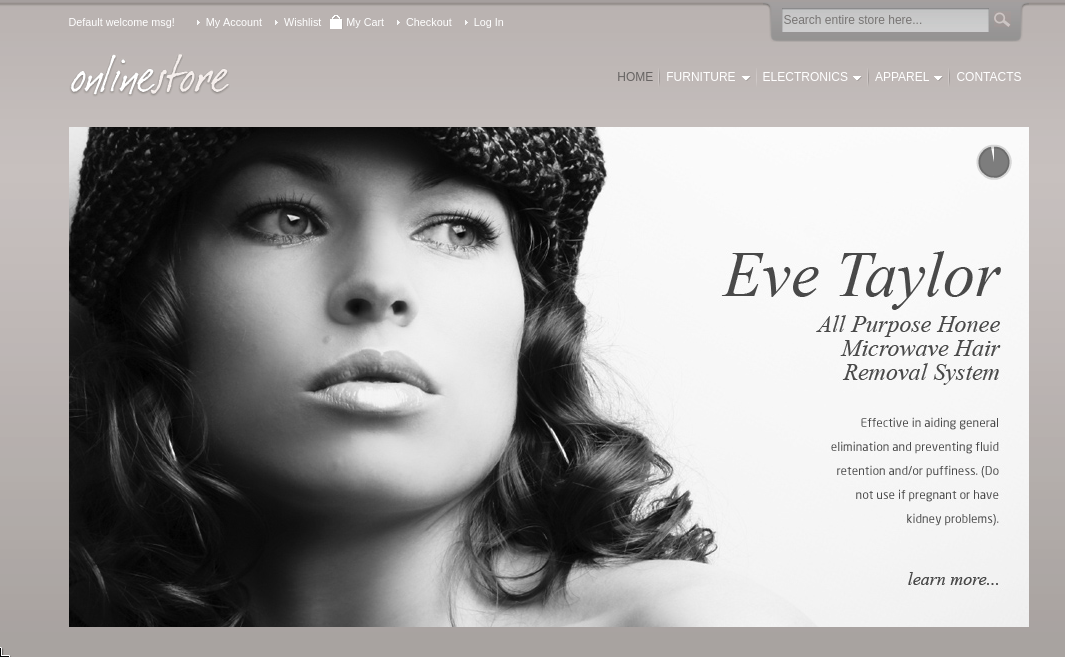
Similarly to the default themes, the amount of time taken to tweak these is dictated by the type of changes you're looking to make.
Bespoke Themes¶
This comes at the theme from the other side - building up a design specification, and then implementing that into Magento.
We don't focus on designs ourselves - for that you'd speak to a dedicated design agency. They'll then produce design documents in PDF, PNG and PSD format, which we'd then implement into Magento.
This is definitely the premium option, which gives you the full flexibility over your site's look and feel.