M1Demo How To
Getting Magento 1 Demo LXC running¶
This will focus around setting up the demo Magento 1 project running. First you need to clone the ec-m1demo.
cluster1_clone ec-m1demo
Using lxc-attach the container can be accessed.
lxc-attach ec-m1demo
While in another terminal (or terminal tab) you cand find the ip of the container.
lxc-ls
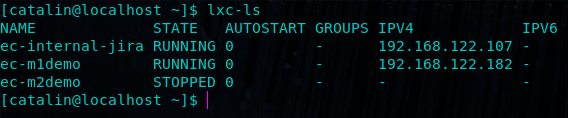
Add the ip to the hosts file (using nano or your editor of choice)
sudo nano /etc/hosts
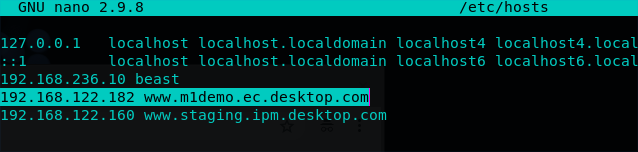
The next step is changing the Magento base URLs
UPDATE core_config_data SET value='https://www.m1demo.ec.desktop.com/' WHERE path LIKE '%base_url%';
Then you need to change the cookie domain
UPDATE core_config_data SET value='www.m1demo.ec.desktop.com' WHERE path LIKE '%cookie_domain%';
You can now visit https://www.m1demo.ec.desktop.com/ and the demo Magento web site should be there!