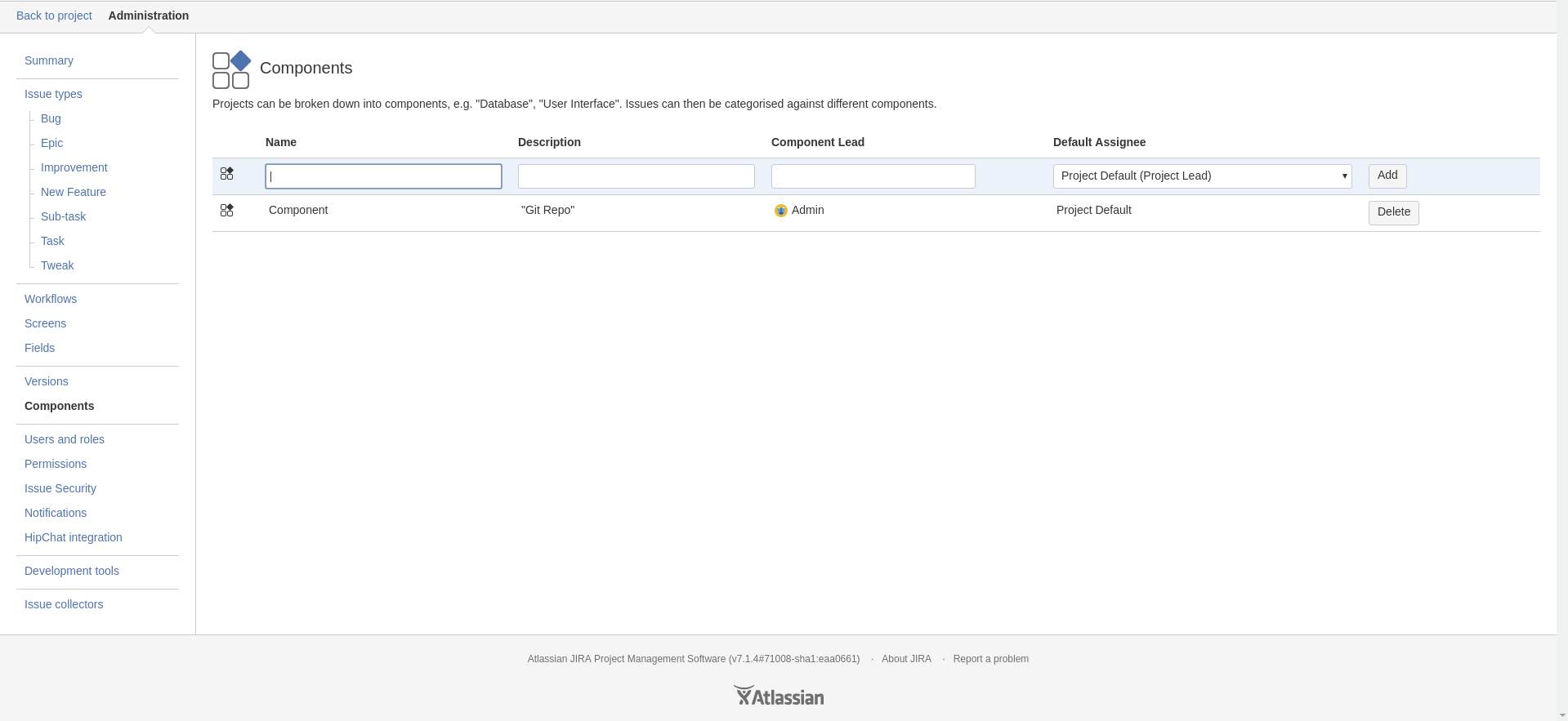Jira Components
The below guide will cover where to find components and how to create them within Jira.
Navigating To Components¶
What you will need to do first is to navigate to the project Kanban board you would like to create components for.
From where you will want to navigate to the bottom left corner and click the Project administration button
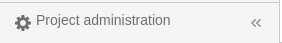
After you have done that you should see the below page, from here we can start getting components created
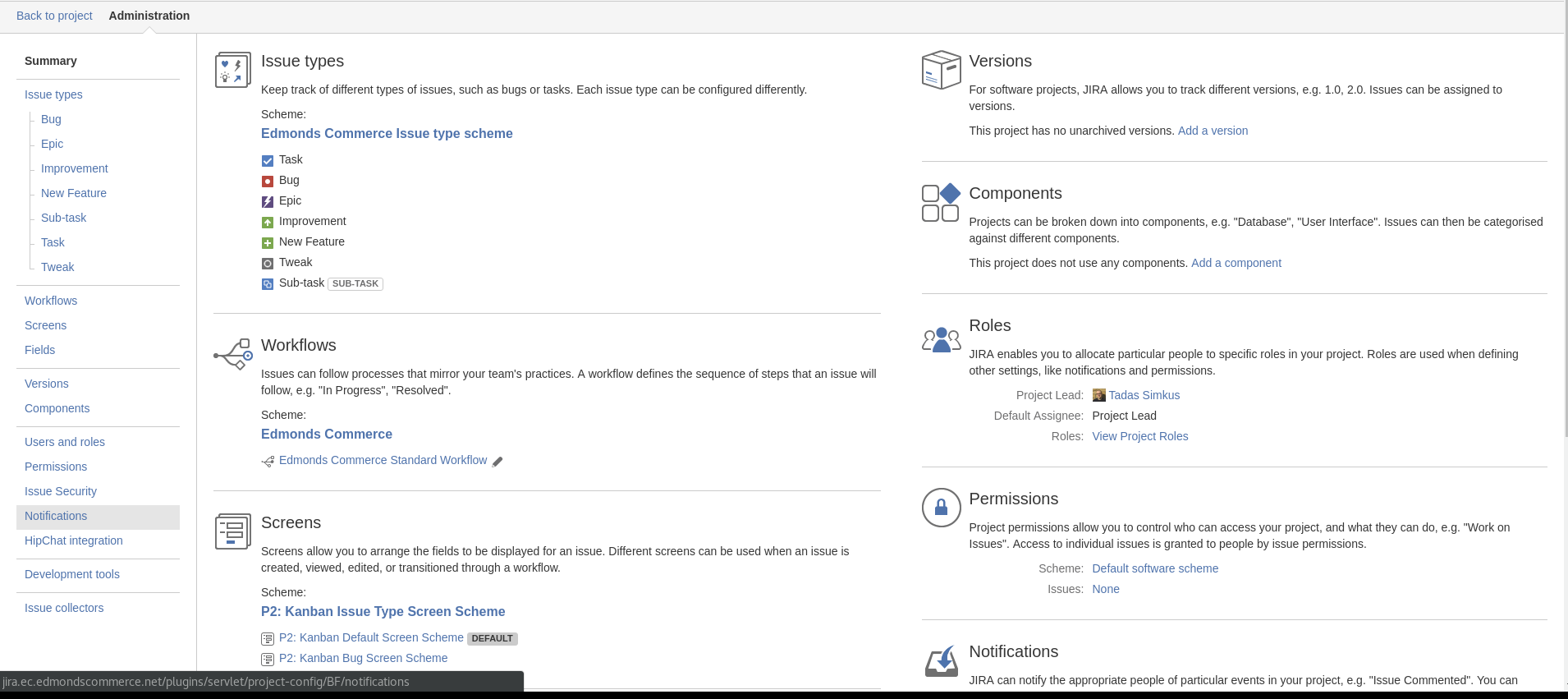
Creating Components¶
We will now go over what you will need to do to create a new component
When you are on the Project Administration Page, you should see a component section to the right of the page.
Click Add a component
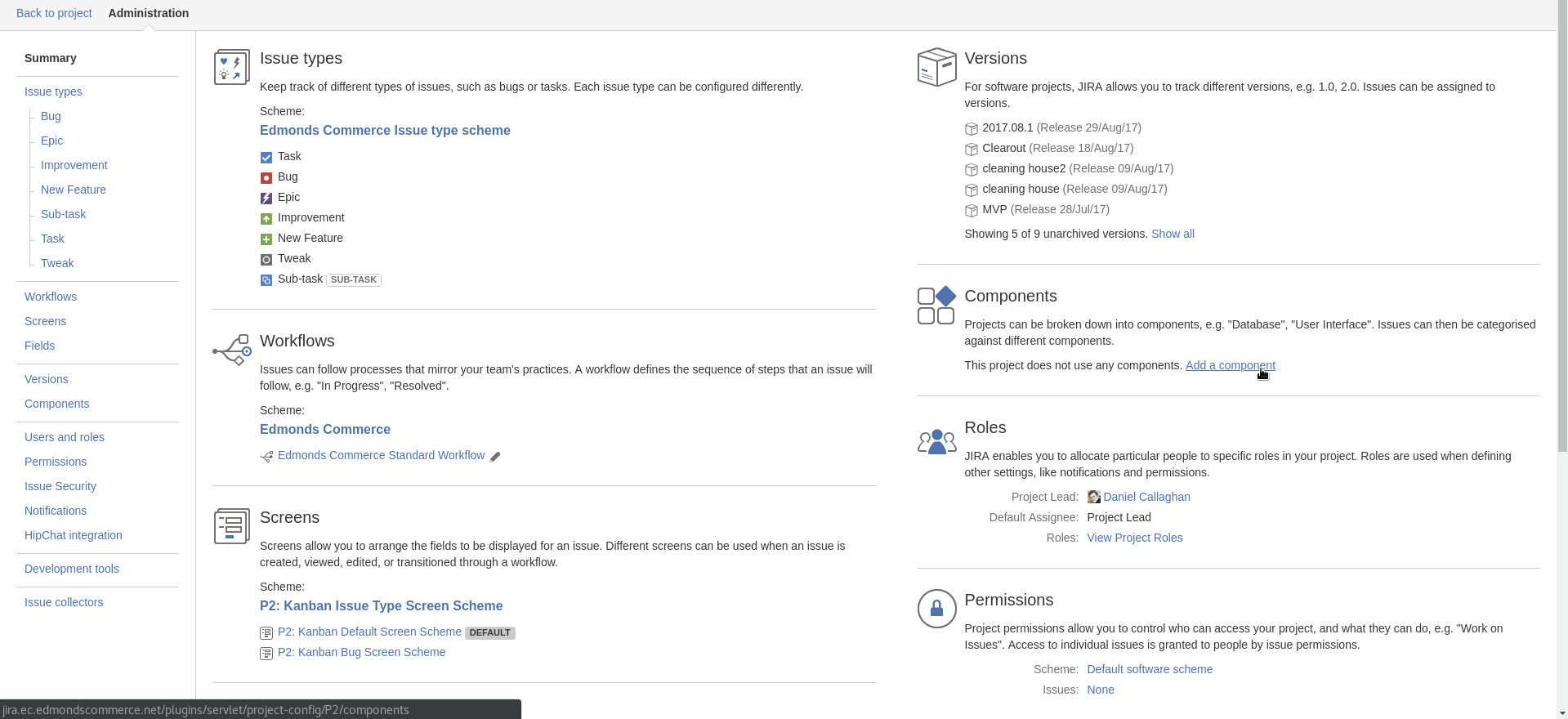
After clicking the above button, you should now be on the following page.
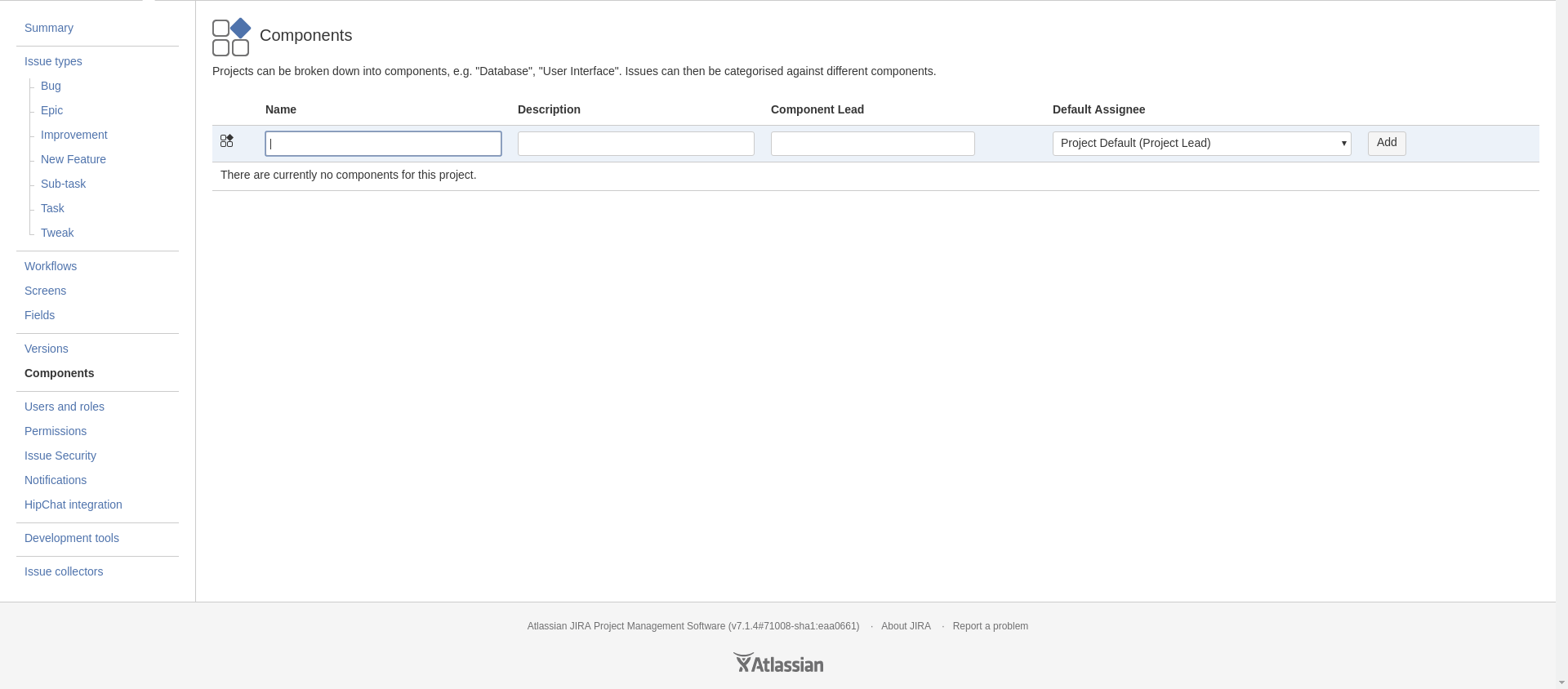
All you need to do from here is fill in the information as seen in the image below:
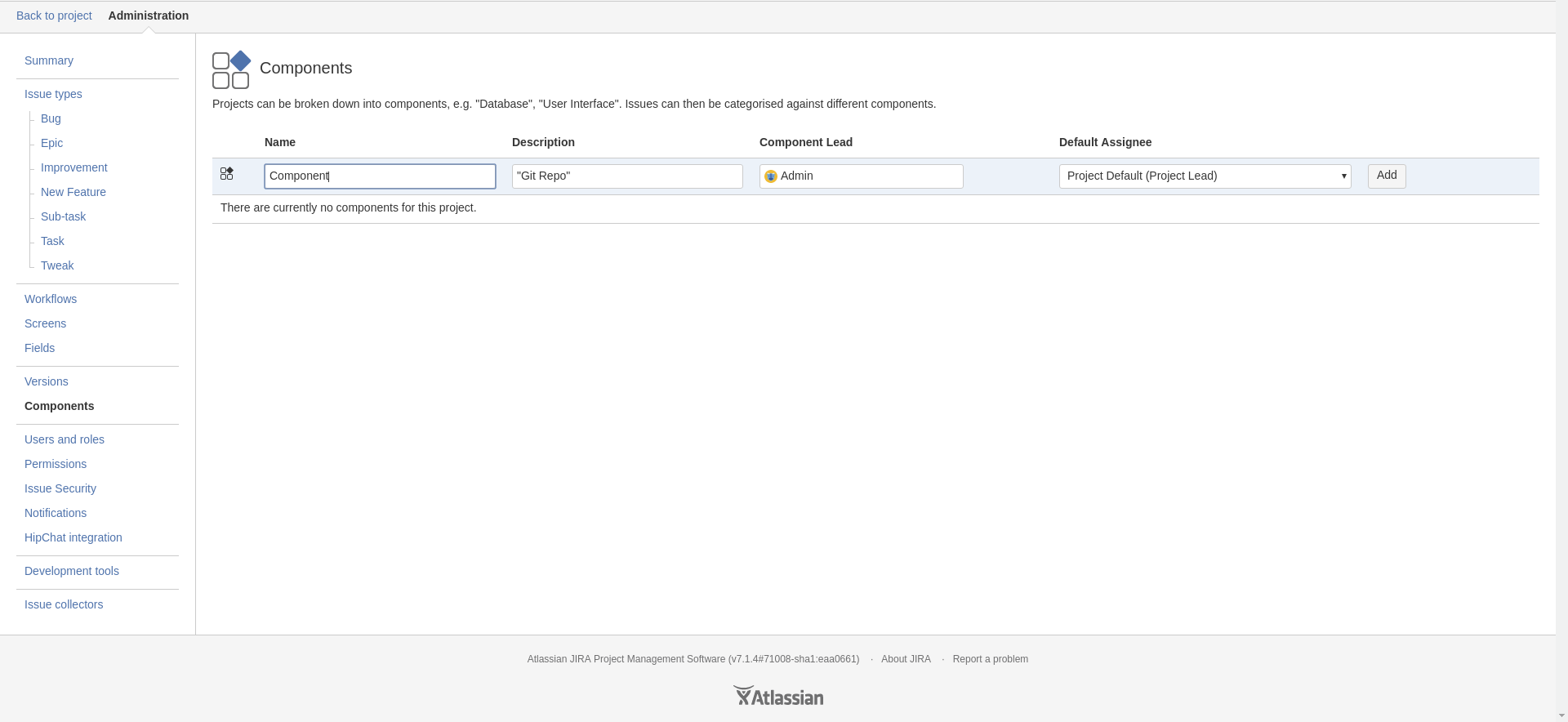
Note
If you are using anything from Git Hub make sure to add in the link to the Git Hub Repo in the description field.
All you need to do now is simply press add and you will see the component added.