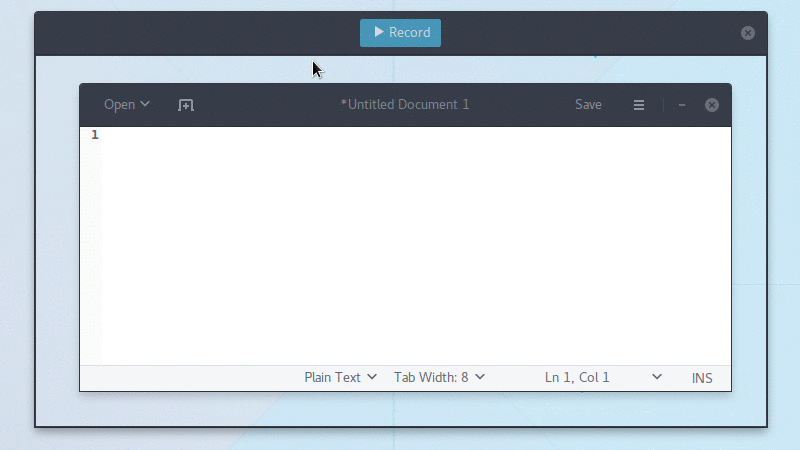Using Videos¶
If you need to make a video of a process, There are different options available.
Peek¶
Peek is a tool which can be used to make a video of the full screen or portion of a screen and create light weight Gifs.
Installation¶
Peek is available in the default repositories (Fedora 29 and later):
sudo dnf install peek
To install the required ffmpeg package you can use the RPM Fusion free repository, see the setup instructions for RPM Fusion.
Once the repository is enabled, install FFmpeg with:
sudo dnf install ffmpeg
For MP4 recording on GNOME Shell you also need the gstreamer1-plugins-ugly package also available from RPM Fusion free:
sudo dnf install gstreamer1-plugins-ugly
Using Peek¶
Once installed, you can run the peek tool in GUI
Recording taken from actual repo Link