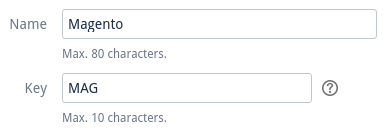Creating A New Project
Create a New Project¶
-
In the top menu, select Projects then create a new project.
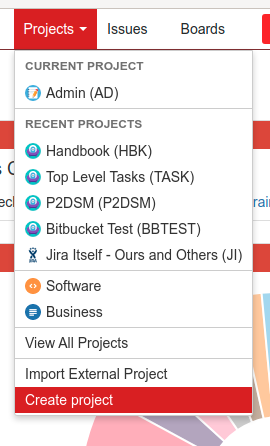
-
Select "Kanban Board Development" from the window that appears and click on "Next" and then "Select" on the next window.
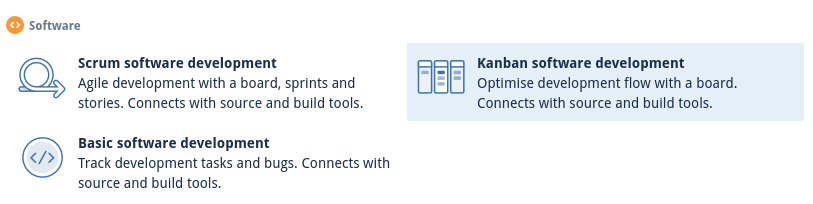
-
Next we need the name and Key for the project. If it's a Magento site we're working on, call it "Magento". If not, then name it after the client The key will be created automatically. Hit "Submit" when you're happy.