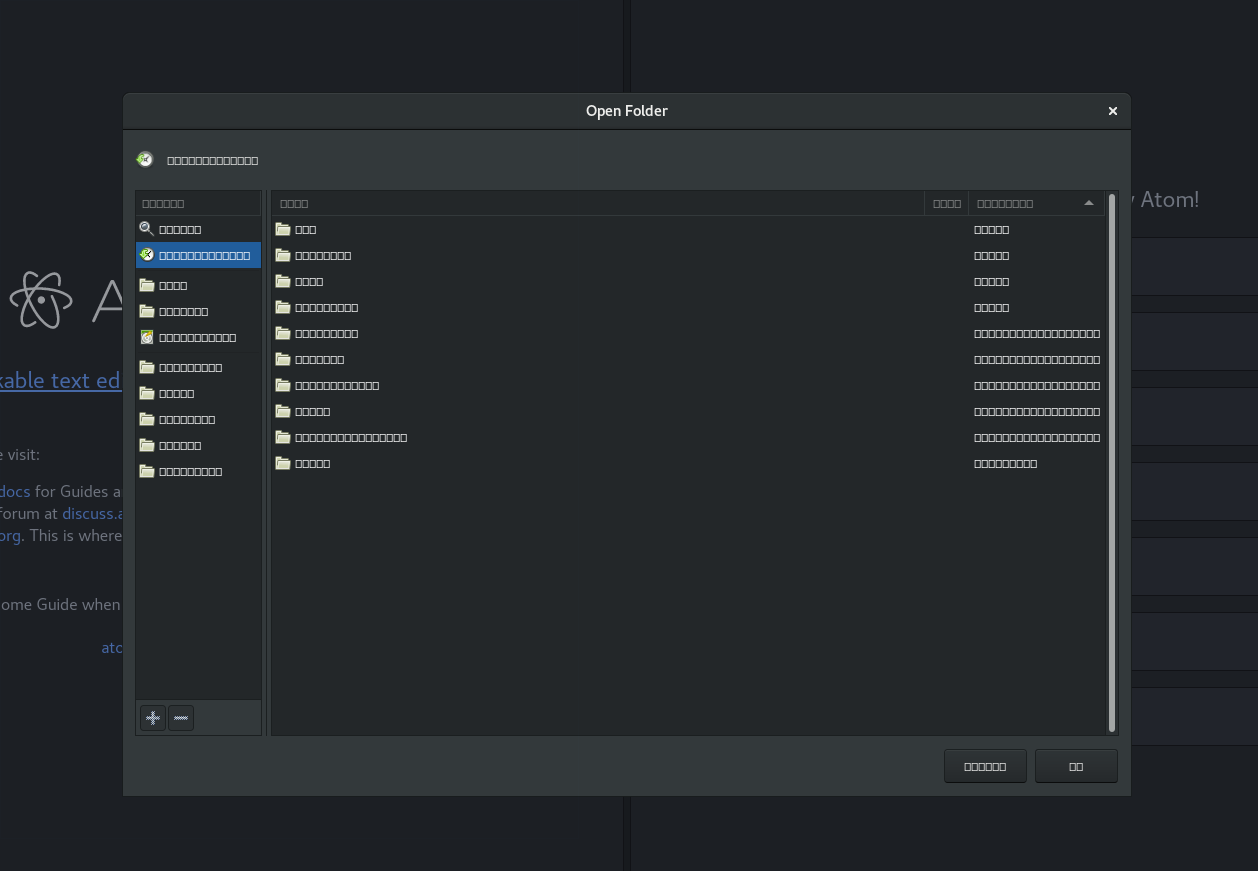Atom
Updating Atom¶
To update Atom, open a terminal window and enter the following command:
ATOM_INSTALLED_VERSION=$(rpm -qi atom | grep "Version" | cut -d ':' -f 2 | cut -d ' ' -f 2)
ATOM_LATEST_VERSION=$(curl -sL "https://api.github.com/repos/atom/atom/releases/latest" | grep -E "https.*atom-amd64.tar.gz" | cut -d '"' -f 4 | cut -d '/' -f 8 | sed 's/v//g')
if [[ $ATOM_INSTALLED_VERSION < $ATOM_LATEST_VERSION ]]; then
sudo dnf install -y https://github.com/atom/atom/releases/download/v${ATOM_LATEST_VERSION}/atom.x86_64.rpm
fi
This can be done if you're experiencing the problem below, with all text being replaces by boxes for each character.