Enable Status Change Notification
-
Go to the
Manage appssection in Slack.
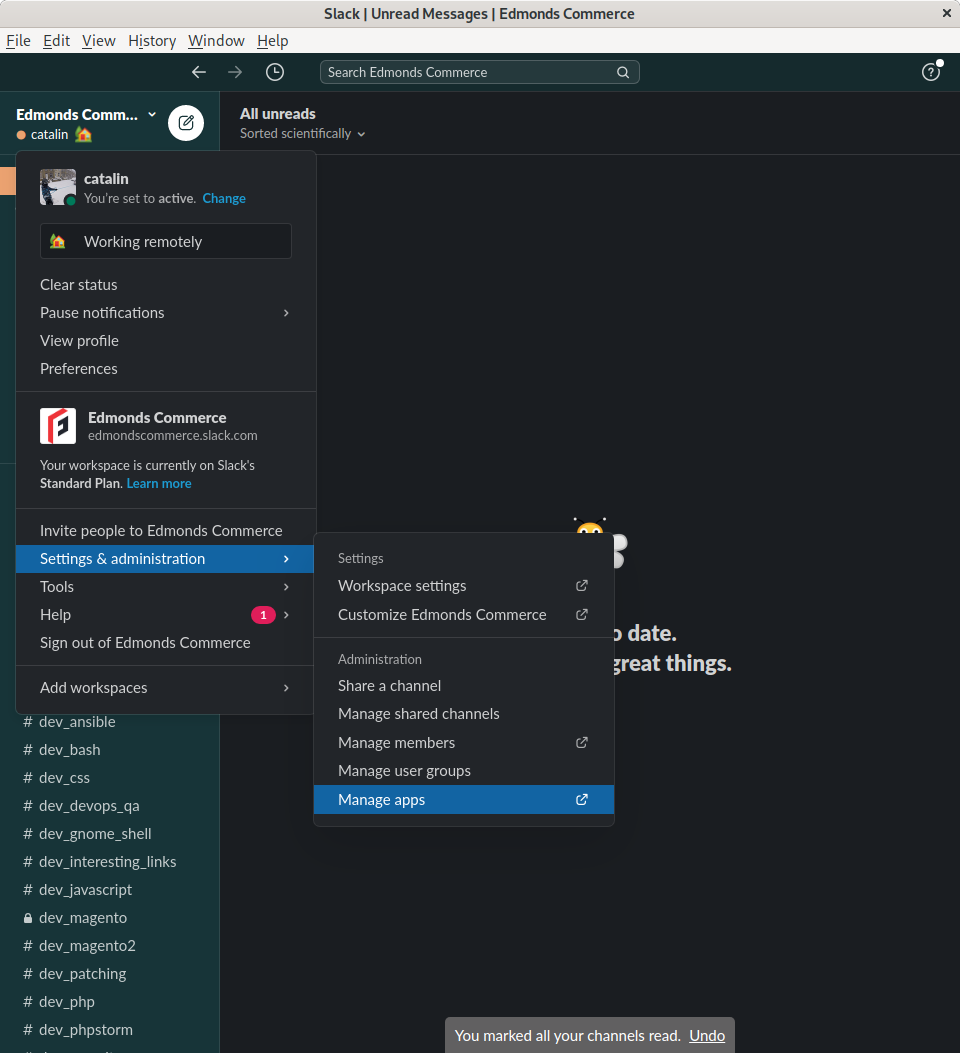
-
Search for the Jira app.
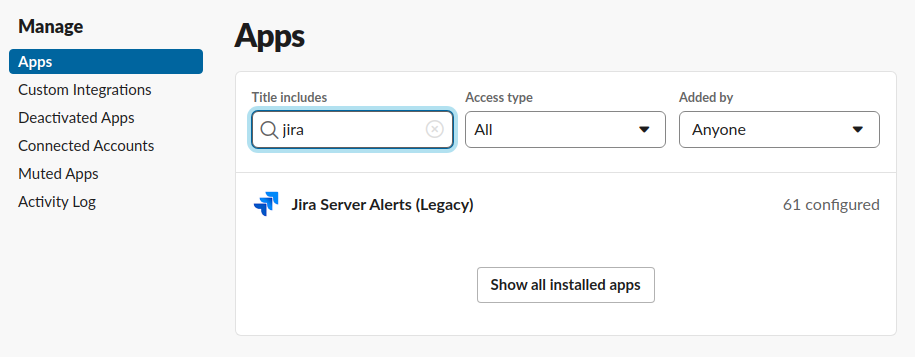
-
Search for the channel you want to edit the integration for and press the edit button.
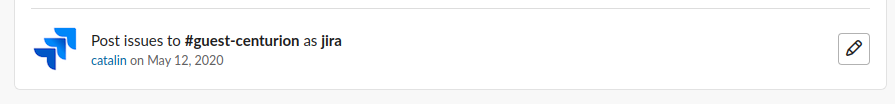
-
Scroll down to the
Status Changessection. Then Change the first on to* -> *like in the image below.
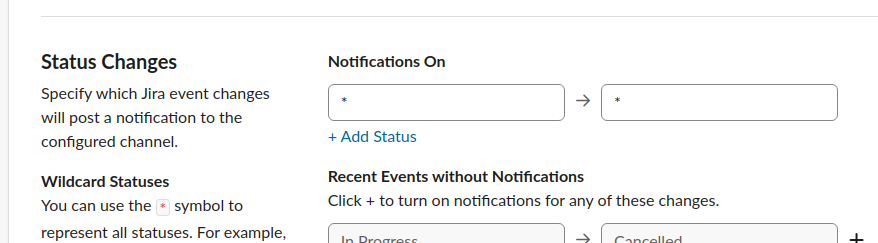
-
Scroll down and save the changes.
- Create a test ticket and test the notifications.