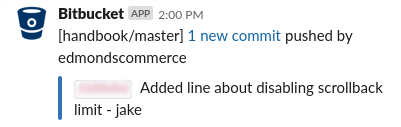Slack
What is Slack and why do we use it?¶

Slack is a collaboration hub for workplaces that allows communication between members who are part of the same "workspace" on the platform and is available as a downloadable software on PC, an app on mobile devices and accessible through internet browsers.
It allows us to keep in touch with you regarding things such as the current progress of your work, any issues we may need to discuss with you and general communication regarding projects, to name a few.
Each staff member here at Edmonds Commerce has their own user so that you can openly discuss topics with the developer who is working on your site via the "guest channels" we set up for you.
Basics¶
Here are some basics to use Slack in general
-
Text based messages
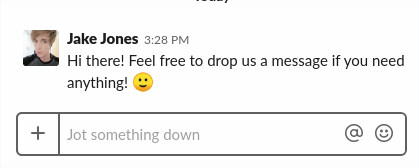
-
For messages targeted at users in a channel, us the @ sign to send them a notification.
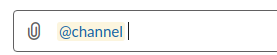
-
File Sharing
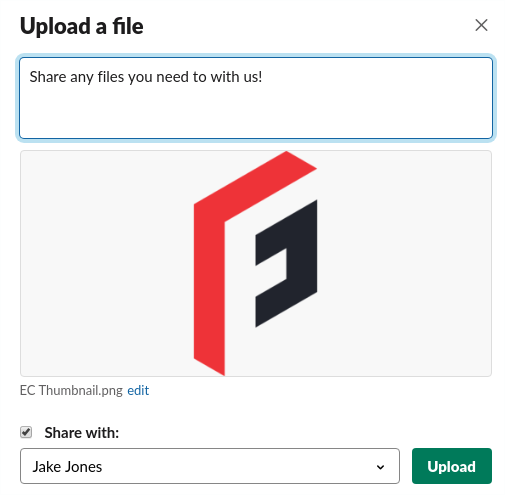
-
Calls and Screen Shares
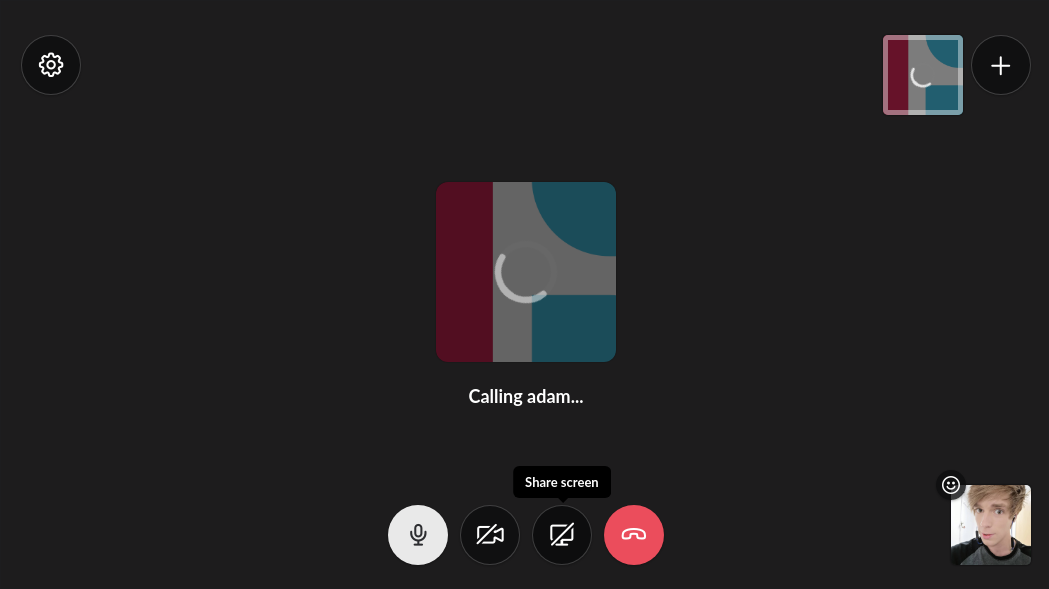
-
Reminders using the built in Slackbot
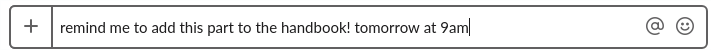
Hit send after stating your reminder, time and day.
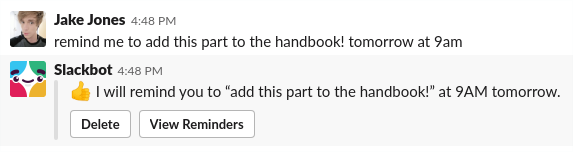
- Slackbot reminders using /
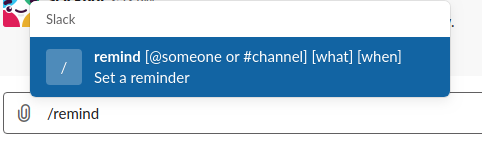
You can set a reminder while in a channel using/. As you can see in the above iamage you can also set reminders to people.
Advanced Features¶
Below is a list of features that we commonly make use of on Slack.
There are also several integrations that we make use of within Slack, both for the benefit of us here in the office and yourself as we work together on your project.
Integrations¶
Jira¶
Jira's intergration with Slack allows for real-time updates on tickets within your website's project as and when they happen. If you have a Jira with us, then we'll configure these for you as we're setting your project up.
The updates that are given include:
- New Issue Created: When a new issue is created on your Jira, a message detailing the name of the issue, the issue's key (eg MAG-123), it's priority level, assignee and creator will appear in your channel.
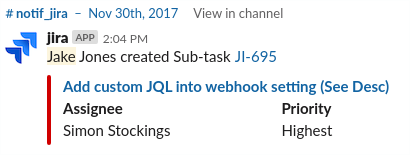
- Status Changes: Changes to a ticket's pipeline will also be reflected in the channel. These cover all stages of the Jira's kanban board, from "Backlog" all the way through to "Done".
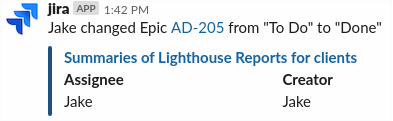
- Comments: Any comments made to Jira tickets will also appear in your guest channel, informing our devs that you've got some feedback or further information regarding the issue.
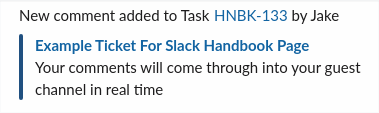
BitBucket¶
The BitBucket integration also posts updates in real time when new commits are made as well as showing commit messages.