Changing Jira Passwords
Note: You must have administrator permissions on Jira in order to change user passwords.
Once you've looged into Jira, click on the cog wheel in the top right of the page and click on "User Management".
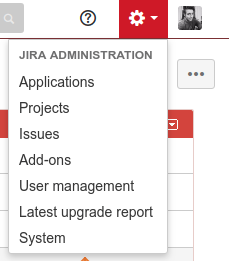
If you're asked to log in again, enter your password and continue.
You'll then see all the users for that JIra. Click on the link for their name on the left of their email address to bring up their profile.
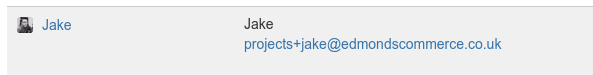
On their profile, click the "Actions" drop down menu and click on "Set Password".
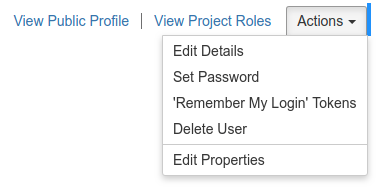
This will display a pop up asking for your new password. Enter it twice and click "Update" to set the new password.
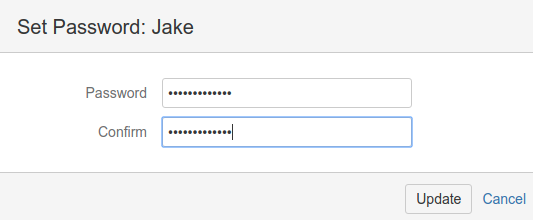
and that's it! You can test this by logging out and then back in with the new password.