Adding Time Tracking To Kanban Board
Adding Time Tracking to Kanban Boards.¶
In order to add Time Tracking to Magento ½ projects, follow the instructions below.
- Go to the Magento project that has been set up for the client. To do this, click on "Projects" at the top of the screen and select their Magento project.
![]()
- Click on the "Create" button as if you were creating an issue.
![]()
- You will then see a drop down menu labelled "Configure Fields" in the right hand side corner of the window. Expand the menu and click on "Where is my field?".
![]()
- You will now see a new window with a text box in it. Type "Time Tracking" into this box and then click on the option that appears below it.
![]()
- A link will appear that may read something link "MAG1: Kanban Default Issue Screen" under "Field Screen". Click on that.
Note: The link mentioned above represents the project that you're adding Time Tracking to, and my look different or similar on the Jira you're working on.
![]()
- At the bottom of the page, you will see a text input. Type "Time Tracking" and click "add" at the very right of the screen.
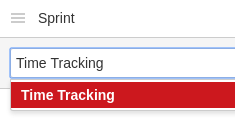
Time tracking is now enabled on the Kanban Board.