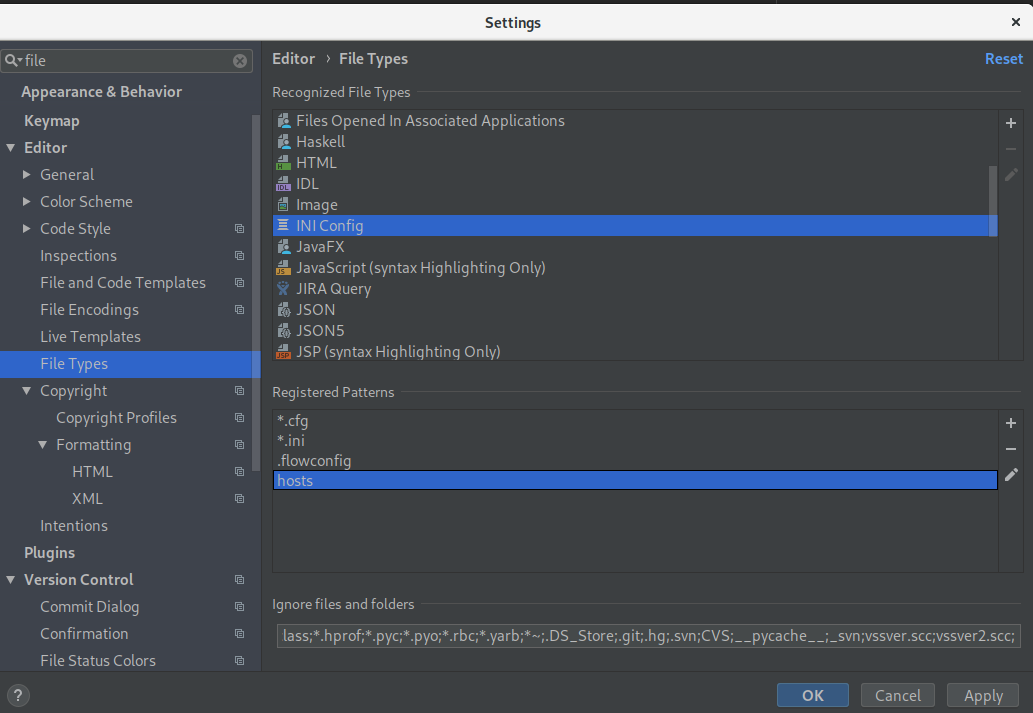PyCharm
Opening the handbook in PyCharm¶
To start working on the handbook in PyCharm, make sure you are fist attached to the correct container
by opening the terminal and using the command lxc-attach ec-internal-jira.
Once you're attached, open PyCharm. When it asks you about a new project, click on "Open".
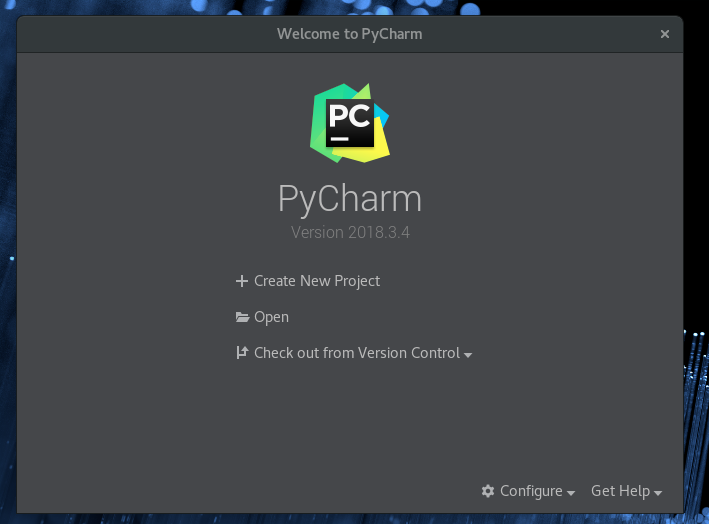
The following window will appear upon clicking on "Open".
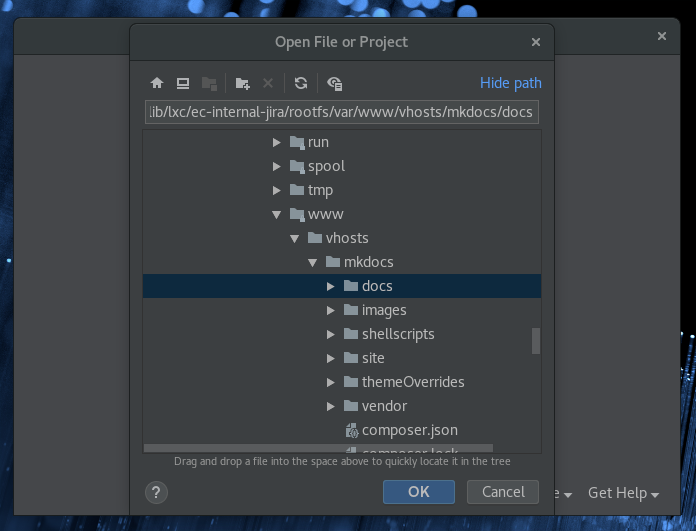
You will need to navigate to the Handbook directory. Follow the file path below in the window that is presented
to you:
/var/lib/lxc/ec-internal-jira/rootfs/var/www/vhosts/mkdocs/docs
When you've found it, hit "OK" and PyCharm will fully load, displaying the directory in the left hand side of the window.
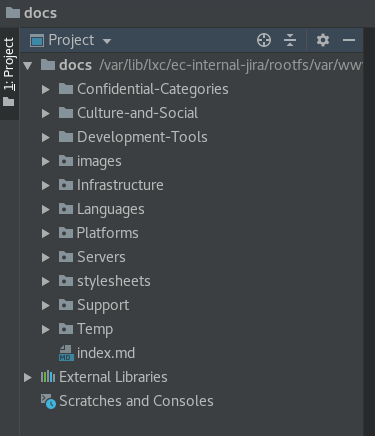
You're now ready to edit the handbook!
Plugins¶
Make sure you search and install the following plugins "Bash support" and "String manipulation" and "INI Config".
To do this you can use the following Pycharm help. https://www.jetbrains.com/help/pycharm/managing-plugins.html
Here is an example of what installing the INI Config plugin would look like. Go to file > settings > plugins