Adding Patches
In certain cases in can be beneficial for us to apply patches to the core code (code in vendor).
Creating a Patch¶
We can use meld to help create the patch file.
Create a blank diff copying the original code in the left hand pane and the changed in the right.
Click file > format as patch to see the patch content.
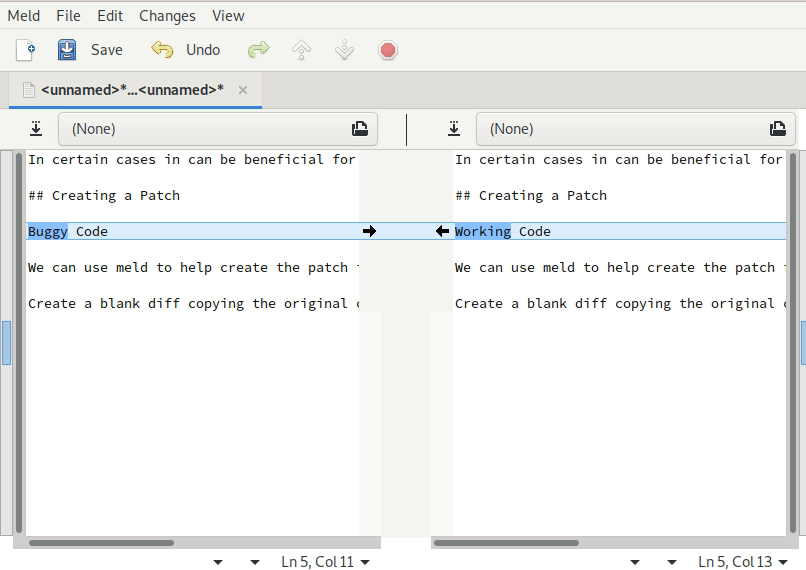
In the magento project create a blank patch file with a descriptive name i.e. 'Checkout-Address-Not-Saving-Issue.patch'
Tip
Keep all patch files in a patches directory in the project root and version them.
In this file create a header similar to below.
Index: ./vendor/magento/module-example/Path/To/BrokenFile.php
=========================================================================
Where the index is the path to the file to be patched.
Paste the patch content from meld below this and replace the <unamed> with the file path of the patch file, it should look something like the below.
Index: ./vendor/magento/module-example/Path/To/BrokenFile.php
=========================================================================
--- a/vendor/magento/module-example/Path/To/BrokenFile.php
+++ b/vendor/magento/module-example/Path/To/BrokenFile.php
@@ -2,7 +2,7 @@
## Creating a Patch
-Buggy Code
+Working Code
We can use meld to help create the patch file.
Applying the Patch¶
We will use composer to apply the patch.
First we need to add the package:
composer require cweagans/composer-patches
Add the patch to the 'extra' section in the composer.json, similar to below.
{
"extra": {
"composer-exit-on-patch-failure": true,
"patches": {
"magento/module-example": {
"Title of issue we are fixing": "patches/Checkout-Address-Not-Saving-Issue.patch"
}
}
}
}
Now run composer -v install to apply the patch with verbose output.
Read the Magento docs for more info.