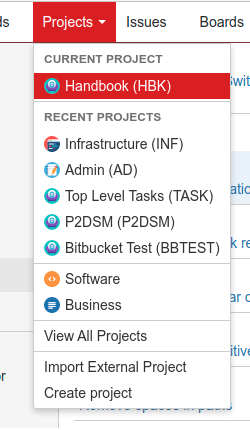Renaming Project
Renaming Jira Project¶
-
Select the Project you want to rename from the
Projectsdropdown menu.
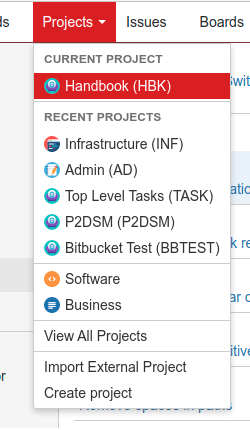
-
At the bottom left of the screen click the cog wheel
Project Settings.
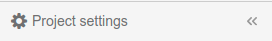
-
Go to
Details, edit the name then pressSave Details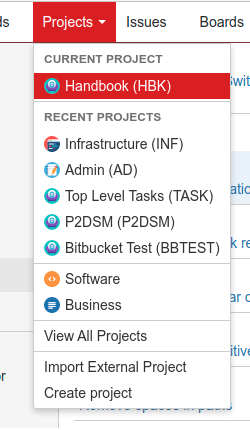
Select the Project you want to rename from the Projects dropdown menu.
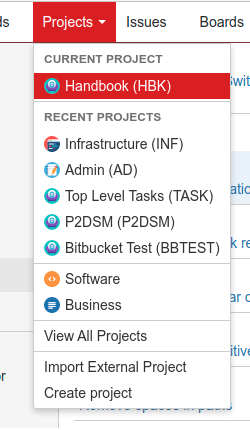
At the bottom left of the screen click the cog wheel Project Settings.
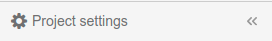
Go to Details, edit the name then press Save Details